OnDemand is a useful feature in ThinkorSwim that replicates historical market activity in real-time.
It also include a simulated trading account with $100,000 in virtual balance for backtesting.
If ThinkorSwim’s OnDemand is not working, updating, or showing, you can try the following 4 steps in this tutorial to see if they can help you fix the issue.
Restart your computer
Restarting ThinkorSwim might help solve this problem.
You should close the software, restart your computer, and relaunch ThinkorSwim.
Check for any updates from ThinkorSwim. Let the platform update itself before you login to your account.
Uninstall ThinkorSwim
After restarting both your computer and TOS, OnDemand still won’t load, then proceed to uninstall ThinkorSwim.
On Windows:
- Open the Settings app.
- Click on Apps.
- Select “thinkorswim” under Apps and features.
- Click Uninstall.
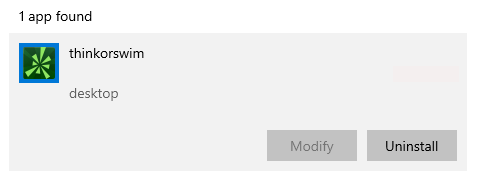
On Mac:
- Use the Finder to locate your ThinkorSwim app.
- Drag the app’s icon to the Trash or select File > Move to Trash.
- Empty your Trash.
Now, go to the TOS download page and download the ThinkorSwim installer package.
Check your Internet Connection
When OnDemand is not working or loading, you need to check your computer’s connection to the internet.
Sometimes, your Wi-Fi can be the culprit. If so, troubleshoot that and get back to using ThinkorSwim.
Delete USERGUI folder
This approach was adapted from our earlier post, in which we described how to fix TOS when it becomes stuck on the “Installing updates…” screen.
It seemed to have worked well. Therefore, you should look it through and apply the fix to this problem.
In essence, find the USERGUI folder in ThinkorSwim and delete it.
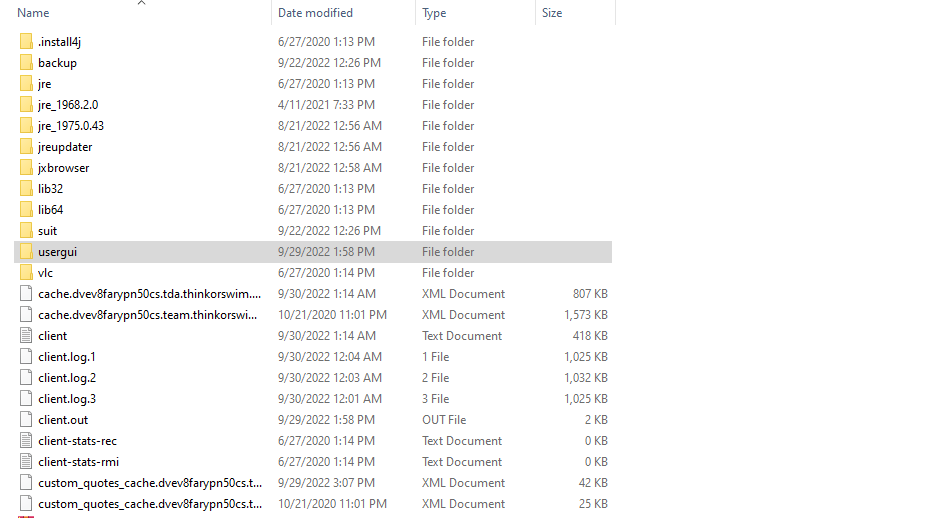
Why Is OnDemand Not Showing or Working?
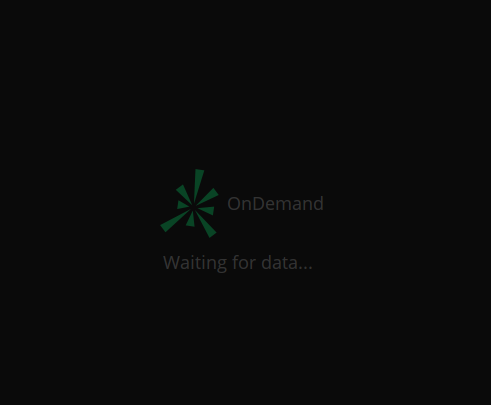
Here are just a few of the reported issues from ThinkorSwim users:
- Candles not displaying.
- The chart takes forever to load.
- Screen stuck at “Waiting for data…”
- Unable to select a date from the calendar.
- Price will not update.
- Option data is not available.
There are a few reasons why it won’t get past the loading screen.
- An outage on the TD Ameritrade / ThinkorSwim server.
- Bugs related to the OnDemand feature.
- The current version of TOS is problematic.
- Problems with your internet connection.
If you tried everything and still can not get OnDemand to work, it’s probably not your fault.
As I mentioned earlier, OnDemand is just a really buggy feature in ThinkorSwim.
Is anyone having problem running OnDemand? I’m trying to test an entry strategy, and TOS won’t load the data. The clock reads 9:38 am, but the chart bar is a min or two behind.
I have to pause it constantly, and when and if the charts load, it takes 2-3+ minutes for it to catch up. There’s no fluidity to it like an actual trading session.
OnDemand is a mixed bag. It’s slow and the fills are unrealistic.
You’re almost better off literally doing them on paper and when you buy, pretend you get at least 2 cents above the offer and when you sell, pretend you get 2 cents below the bid. That’ll give you a more realistic expectation.
Yes I’m having a problem on linux. I’m using a debian based distribution which is clearly ubiquitous and TD Ameritrade has made it clear they don’t care at all about linux users neither do they care about fixing the bugs. The videos don’t work for the linux release and the charts for 30 days and under will not load; they only load with a time aggregation of 1 day increments which is absolutely useless for charting analysis–making OnDemand totally useless. I agree with the comments here. TD Ameritrade touts their platform but completely ignores their customers. Yesterday I was pretty much told that Linux users do not matter. Awesome. That’s enough for to switch brokerages for sure because I hate Applesoft Winblows.
I started having the same problems in Windows and realized the OnDemand must be dependent on quarterly data. The time aggregation has to match the available data to include volume, fundamentals and studies, etc. The videos however, they still don’t work in linux. I was going to ask for my comments to be delete but believe this could help others and TD Ameritrade was not helpful at all. They should know more about their platform if I can solve half the problem myself and they have no answers.
Update: I was contacted by TD Ameritrade Trader Support Services and was told the issue would be forwarded on to the developers. I was treated politely and thanked for my input. After a TOS update on my debian distro, the videos and all streaming services now work as well as they do in Windows; if anybody has launcher problems, just prepend “sudo” to the launch command. E.g ‘sudo java -jar /install-directory/launcher.jar’. I thought it was a bug it’s no big deal to manually create the launcher, if need be. The Trader Support Services appropriately, kindly and respectfully considered and addressed my concerns after I sent only a few emails.
The charts in OnDemand should work on a time aggregation of a minute for any length of time for at least for the data before the previous quarter–but they do not, not in Windows or Linux. All of my charts with numerous studies work fine while not using on demand, and I can use any aggregation over any time span. The OnDemand charts are still pretty much broken regardless of my suggestion; if you cannot select a range of a few days to a week with a minute aggregation, OnDemand really is completely useless for any trader. Otherwise it might as well be a child’s games because you can already see what’s happening well in advanced. You just can’t apply any strategy and nobody can learn like that. It makes no sense at all. I’ve wasted days of frustration try to gather some use out of my TOS platform for my research while I’m not trading but I can’t with that tool down. It severely waters down the platform. It’s absolutely absurd that these complaints have been here for years and TD Ameritrade has still not resolved this issues. Unbelievable–especially after the frequent down times for “maintenance.” The video’s now work, but the audio stream does not. So, as of now, I really don’t see any improvement but they did respond with courtesy as I stated. After seeing these other complaints and the lag on my own customer experience, I’m pretty pissed off. I’m seeing so many other people having the same problems and this gone on for years. My charts and studies are plentiful and even with them turned off… it still won’t work but they do with OnDemand off. I have 64 GB RAM and the i5-13600K… no excuse for this.
My solution: After lot’s of trial and error, I found out the price type has to be set to ‘last’ instead of ‘market’–in order for any time aggregation for charts less than a day to load in OnDemand. This fixes my particular charts issue. The sound now works in Windows for videos but not in my distro of linux. I’m using Kali Linux. It could be a codec issue or other system/kernel based incompatibility/bug that has not yet been worked out. So, my chart’s issue wasn’t due to a mistake by the developers and maybe there’s already a fix for the volume issue. I posted this because I feel bad for harping on the developers. My mistake.
very frustrated with ondemand function. This has been problems for years. And it has never been fixed. With all these problems in thinkorSwim, how could it be ranked as the #1 platform??? I was stuck there agian today! really pissed me off!!!
I am sick of the support staff not fixing this lag. I have brought it to their attention over and over again over the past 4 years!
I am new to TOS I’m about 2 days in learning to use TOS; and I just want to note; I had an issue with some indicators not matching what I have listed in settings. for instance the curser setting is on the cross hairs, not the pensile. Yet the pensile is always what shows on the screen; and I can not change it back. One other interesting thing; I’ve seen some discussions on you tube about memory usage. Yesterday I stupidly crashed one of my computers which held only 8GB of ram. On my 2nd computer with 32 GB it ran all day with the TOS simulator using 3.5GB of RAM. I looked around the TOS program for all the setting to close; that I may not need at this time, while still learning to use TOS. So today thus far TOS has been running since 6am for 7 hours with my charts, scans, watch lists, indicators running, TOSs memory usage has not gone over 71.08MB of memory usage. I don’t know what accounts for the 3.5GB of RAM but for now, TOS is running just fine, for my purposes; aside from the curser issue.
Ever since Schwab bought the Think or Swim platform, the entire system that we once loved, has gone downhill. Slower than ever fill times, On Demand is a joke and won’t work, loading charts gets slower and slower throughout the day, and must recently, the fill prices are DIFFERENT in the active trader tab and the Monitor tab. I’ve spoken to tech, but they didn’t really want to help the situation and said the prices need to update after close, but the next day, the prices were still did not match. And moreover, it’s become apparent that contacting tech support is really just a waste of time. They give the same answer to different questions… “check back tomorrow and it might be fixed.” What a joke!
I agree with everyone here including @Ron, @David and @ Robert Morgan @Andrew .
I am having very same experience . OnDemand is really a sheat system that they couldn’t fix it for past 3 years at least. Every time I call they have no solution infact one of the technical support person was blatant and upfront to say that the OnDemand feature is buggy and indeed does not work.
I believe they kept it to attract new customers posing that they have backtesting system as well since new subscriber anyway do try check before subscribing to the platform.
Its ridiculous and shame!