A Schwab margin account provides a lot of benefits for your trading activities. It allows you to have additional cash to purchase more stocks and options, or cover upcoming expenses.
Nevertheless, despite the advantages, we should not disregard the potential risks of trading with a margin account on Charles Schwab.
You may not even notice that your account has been authorized for Margin Trading.
This can be dangerous as it leads to excessive trading and over-leveraging. In the event of any mishap, your account may be liquidated to cover the losses.
If you are unprepared for the additional leverage, you can remove margin access from your Charles Schwab by following the tutorial below.
How to Remove Margin from Charles Schwab Account
There are two ways to turn off margin access from a Schwab account.
Method #1: Call Customer Service
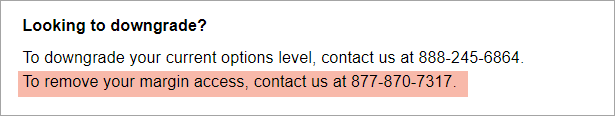
Step 1: Call Schwab’s Customer Brokerage Account Agreement at 877-870-7317.
Step 2: Request to remove margin from your Charles Schwab account.
Method #2: Use the Live Chat
Step 1: Login to your Schwab account online.
Step 2: Click on Support and Chat.
Step 3: In the Live Chat window, select Chat with a representative.
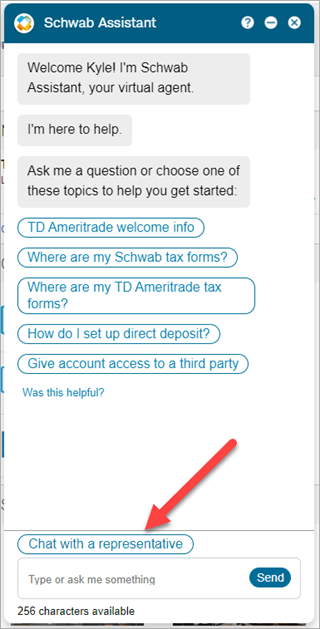
Step 4: Ask your rep to downgrade your Schwab margin account to a cash account.
And you’re done.
Going forward, you can only trade with the available cash balance in your Schwab brokerage account, as borrowing will no longer be an option.
Schwab Margin Rates
As of 7/28/2023, the current base rate is 11.75%. Refer to the table below for more information.
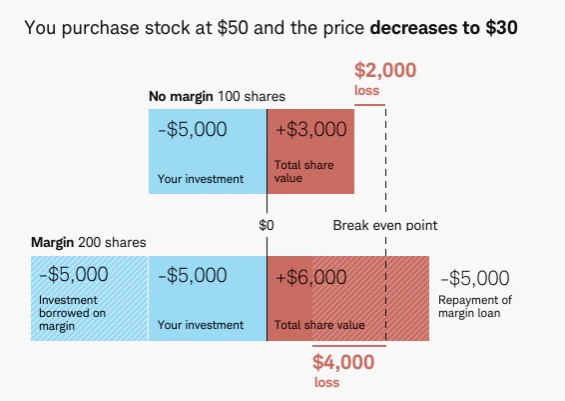
| Debit Balance | Margin Rate | Effective Rate |
|---|---|---|
| $0-$24,999.99 | Base Rate + 1.825% | 13.575% |
| $25,000-$49,999.99 | Base Rate + 1.325% | 13.075% |
| $50,000-$99,999.99 | Base Rate + 0.375% | 12.125% |
| $100,000-$249,999.99 | Base Rate + 0.325% | 12.075% |
| $250,000-$499,999.99* | Base Rate + 0.075% | 11.825% |