The long wait is finally over! If you’re a Charles Schwab customer, you can now log in and use ThinkorSwim with your new account credentials.
In this guide, we’ll show you how to download the ThinkorSwim platform, switch between TD Ameritrade and Schwab modes, and log in using your new Schwab account information.
How to Download ThinkorSwim
[Skip this part of the instruction if you already have the software downloaded to your desktop.]
Step 1: Click here to visit the Download page for ThinkorSwim.
Step 2: Select the operating system. TOS is currently available for Windows, Mac, and Linux.
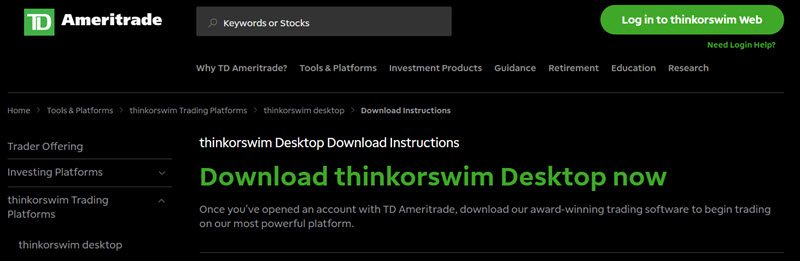
Step 3: Launch the ThinkorSwim Installer and follow the on-screen instructions.
How to Login to ThinkorSwim using Charles Schwab Account
Step 1: Start by opening the ThinkorSwim software on your computer.
Step 2: When you open the software, you’ll see the default login screen meant for TD Ameritrade customers. To make the switch, locate the gear icon in the bottom left-hand corner of the screen.
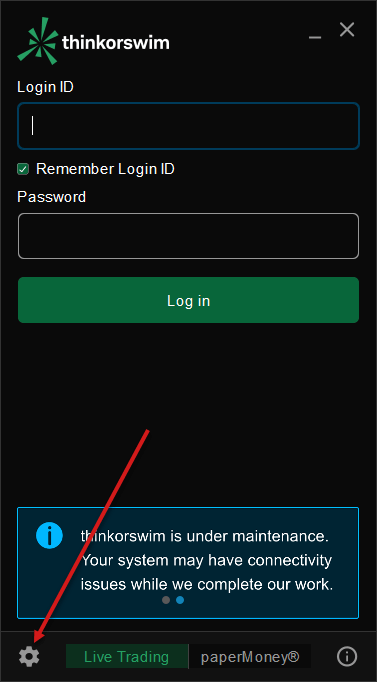
Step 3: Click the gear icon. In the dropdown menu under “Account,” select “Schwab.”
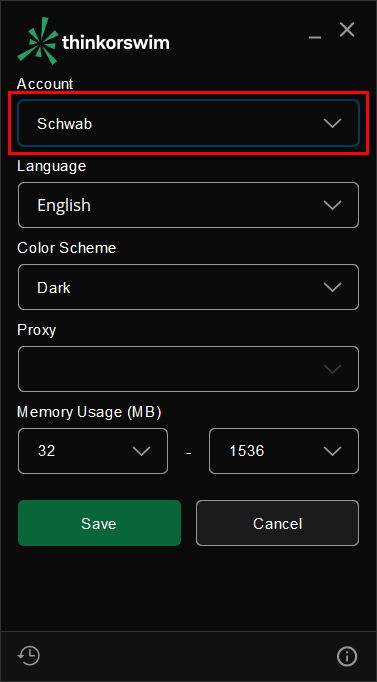
Step 4: After selecting “Schwab,” click on “Save,” and then choose “Restart.”
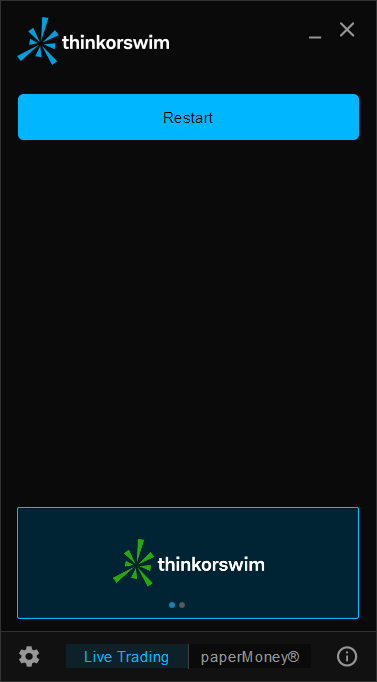
Step 5: Now, you’ll need to enter your Schwab login ID and password. These are the same credentials you use to access your Schwab account on the web.
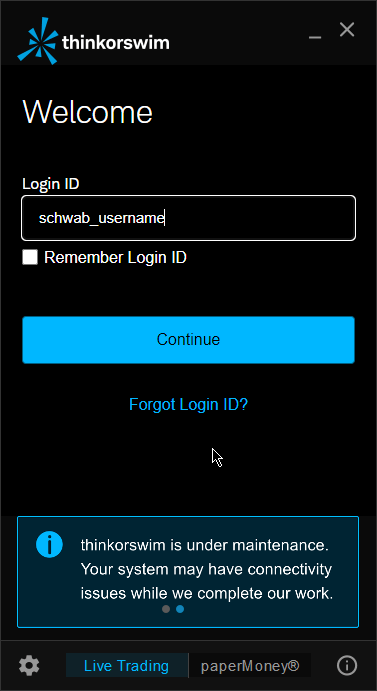
Step 6: Finally, click on the “Log In” button to access your ThinkorSwim account in Schwab mode.
Welcome to the new ThinkorSwim platform, same as the old platform!
Bonus Tip: If you haven’t already noticed, the Schwab customer login screen features a blue logo and design, while the legacy TD Ameritrade login screen sports a green logo and color scheme.
I need help coding a trailing stop loss. Can we get in touch somewhere? This is all I need at the moment to finalize my thinkscript strategy. Thank you.
Doesn’t work with the Schwab accounts yet. Says to go to a page on the Schwab website and click to allow TOS but there is no such link to click yet and the TOS app only says choose another account than your Schwab one. It lists it, but it won’t work with it yet. Probably still in the works.
For those who’ve always been with Schwab (not from TD Ameritrade), are you able to use Thinkorswim for trading?
I can log-in to both the web and desktop ToS platforms, but everything says my accounts (all Schwab) are view-only. Schwab’s own website now lists Thinkorswim first and foremost, like that’s the platform they want us to use now. Thought I’d ask here before I call support.
You have to go to Schwab online, then in account settings enable TOS trading. For now its view only by default. Once you switch, you can no longer trade on StreetSmart Edge. I kept my SSE, preferring it way better than ThinkorSwim.
Who can read the tiny font. As a senior citizen, this print is way to small to use a a daily basis. I trade options and spend a lot of time at my computer. Can’t switch to TOS in this condition.
*** Tell me there is a way to make TOS more readable.
You can change the font size in your Settings after you log in.
I am a coding neophyte and would like to learn thinkScript. W3 Schools do not offer thinkScript. Which alternative would you suggest to be the most related course for me to take. TypeScript,JavaScript,C#, or Python? thank You,