Robinhood is infamous for its mobile app’s glitches and occasional outages, which have reportedly cost traders thousands of dollars.
Additionally, many Robinhood users have expressed frustration with the platform’s inadequate customer service.
Why settle for less when you can instantly improve your trading or investing experience just by switching to Charles Schwab?
With a Charles Swab account, you get the following:
- More investment options beyond stocks, ETFs, and options that are available on Robinhood.
- 24/7 customer service (phone and live chat).
- The assurance that Charles Schwab does not sell users’ order flow to market makers.
- And much more.
If you’re ready to move from Robinhood to Charles Schwab, follow the tutorial below to get started.
How to Transfer from Robinhood to Charles Schwab
Step 1: Open an account with Schwab. If you already have one, login to your account portal.
Step 2: Click on Move Money in the main menu. Then, select Transfer Account.
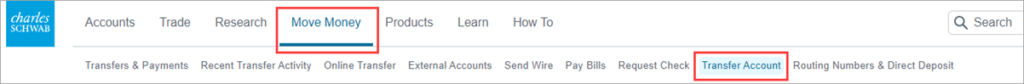
Step 3: To initiate an ACAT transfer request, choose Robinhood as your current firm. If it’s not available in the options, you can manually search for “ROBINHOOD DTC 6769.”
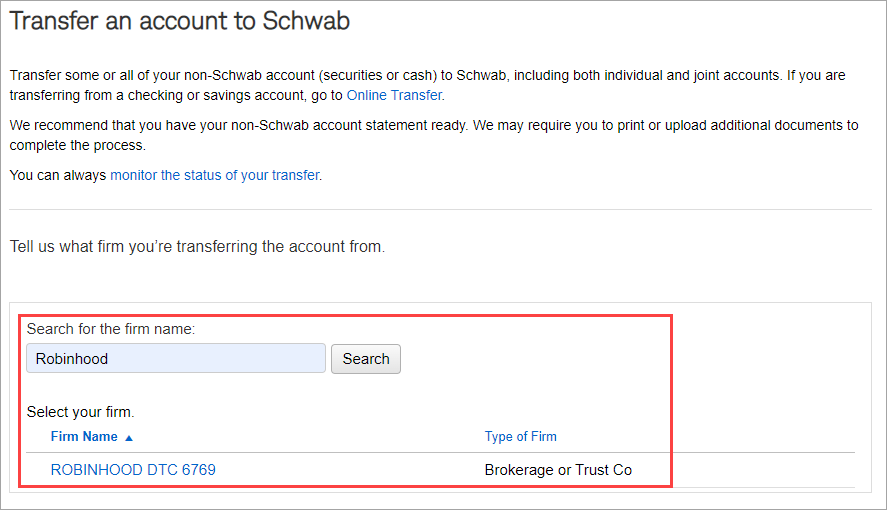
Step 4: Choose the type of account you hold with Robinhood, enter your Robinhood account number, and specify the Schwab account you want to transfer your assets to.
You can typically find information about your Robinhood account, such as your account number, in your most recent brokerage statement.
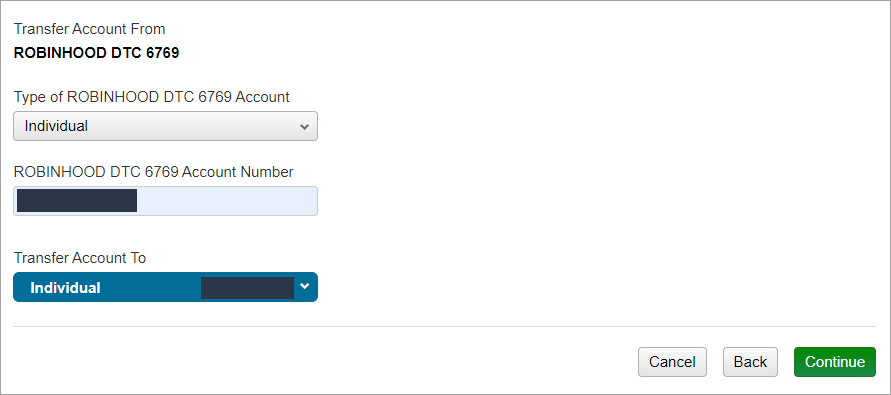
Step 5: Click Continue.
Step 6: Inform Charles Schwab whether you wish to transfer your entire Robinhood account or only specific stocks and/or cash amount.
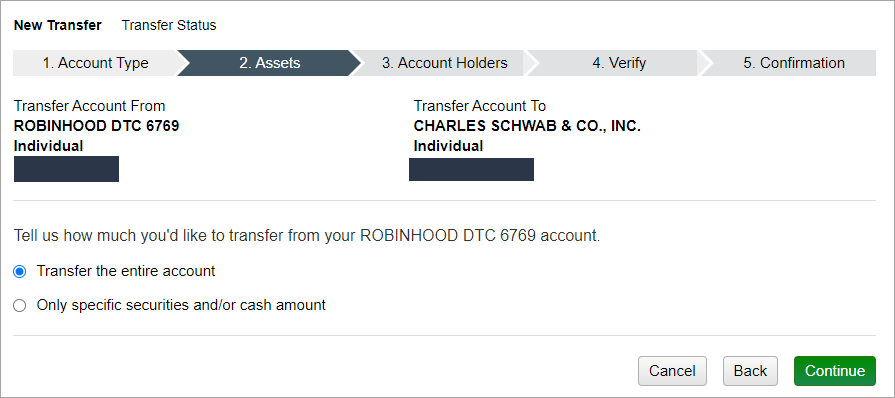
Step 7: Click Continue again. You’ll be prompted to verify the account holder information.
If the name(s) and account holder(s) on the Schwab account match those on the ROBINHOOD DTC 6769 account, select Yes. Otherwise, select No to make the necessary changes.
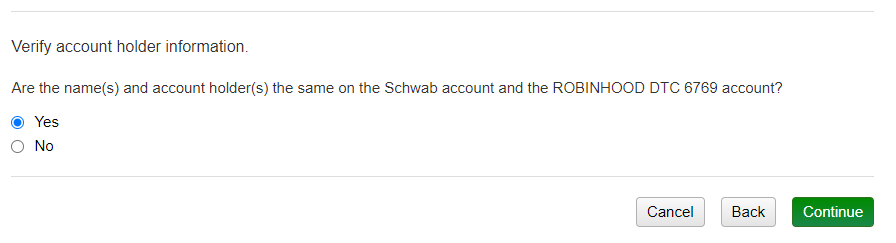
Step 8: After you’ve answered all the questions, it’s time to submit your transfer request by clicking on the green Submit Transfer button.
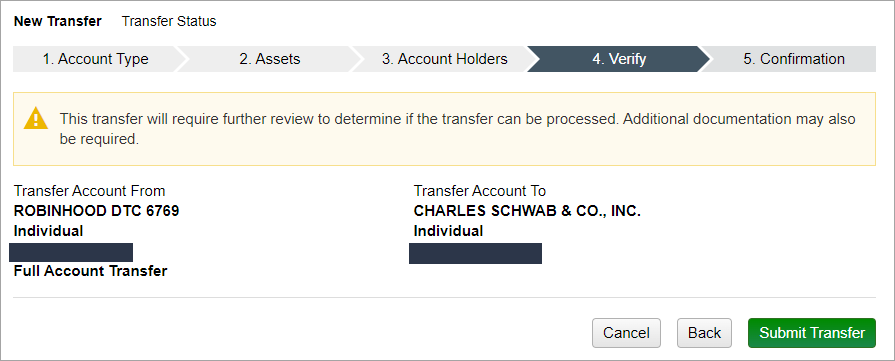
Please note that Charles Schwab may require additional documentation from you, such as your latest statement from Robinhood.
How Long Does It Take To Transfer From Robinhood to Schwab
Typically, it takes around 5-7 business days to transfer assets from Robinhood to Charles Schwab. However, in many cases, you’ll be able to view your stocks and ETFs in your Schwab account before this timeframe.
You can monitor the progress of the transfer at any time through this page.
Robinhood Outgoing ACAT Transfer Fee
When you transfer your assets or money from Robinhood to another brokerage, Robinhood will charge you a fee of $100. This is known as an outgoing ACAT fee.
Fortunately, Charles Schwab will reimburse this fee once your account transfer is completed. Give them a call at 800-435-4000 and ask for a reimbursement.
I finally dumped Robinhood for Charles Schwab. Could someone assist me in familiarizing myself with this platform? I’ll move my couple of funds from Robinhood to Charles Schwab and hope I don’t regret this decision.
Been a Schwab user for at least 10 years. My advice is to access the Schwab website and learn the platform before using the mobile app.
It’s much easier and offers more features. Once you’re familiar with it, then you can find your way around on the app much easier.
Great move! Stop playing with sites like Robinhood where they will drain you dry with fees. Schwab is a far better resource for you but like everything else worth doing in this world, it will take a bit of effort.